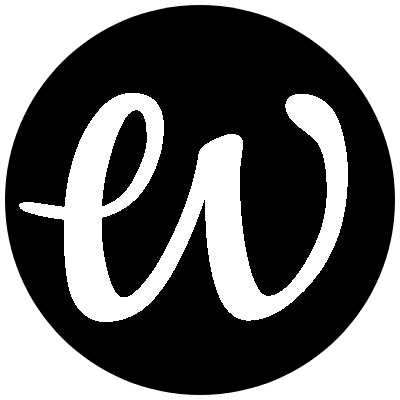SVG to PNG
How to use the SVG to PNG tool?
- Click the
Select SVGbutton in the dotted area, or directly drag the SVG file from the computer to the dotted area - Click the
Download Imagebutton, the converted Image file will be downloaded successfully
What is SVG?
SVG, short for Scalable Vector Graphics, is a widely used file format for graphics that comes with built-in support for animations. The key features of SVG images include:
XML-Based Advantage: SVG images can be easily searched, indexed, scripted, or compressed due to their XML-based nature. They can be edited using text editors or vector design tools like Adobe Illustrator, Inkscape, or CorelDRAW.
Scalability: SVG images maintain quality when resized and can be printed at any resolution.
Animation Potential: SVG images can be animated using JavaScript, allowing for both simple and complex animations.
Pros and Cons of SVG: Advantages:
- Resolution-independent: SVGs can be scaled without loss of quality.
- Native browser support: Modern browsers display SVGs natively.
- Editable with vector tools: SVGs can be edited using vector design software.
Disadvantages:
- Limited support in older browsers.
- Inconsistent interpretation across platforms.
- Not suitable for highly detailed images like photos.
What is PNG?
PNG, or Portable Network Graphics, is a raster image format known for high quality and versatility, thanks to its lossless compression. Key points about PNG images are:
Pixel-Based Nature: Unlike SVG, PNG images are composed of pixels and cannot be scaled without loss of detail.
Transparency: PNG images can have transparent backgrounds, making them suitable for overlays and backgrounds.
Pros and Cons of PNG: Advantages:
- Lossless quality: PNGs maintain image quality after compression.
- Versatility: PNGs have various applications due to their flexibility.
Disadvantages:
- Lack of scalability like SVG.
- Larger file sizes compared to SVG due to pixel data.
Choosing Between SVG and PNG
Both formats have distinct purposes, making one not inherently better than the other. PNG is favored by graphic designers for its versatility, while SVG is popular for icons, logos, minimalistic designs, and fonts due to its scalability and unique traits.
Converting SVG to PNG:
Various methods exist for SVG to PNG conversion. While software like Adobe Photoshop can be used, an effective and cost-efficient approach is utilizing online converters like this SVG to PNG tool. This eliminates the need for proprietary software and streamlines the conversion process.