Browser JavaScript Implements RSA Private Key Decryption
Introduction
Use browser js to realize RSA private key decryption, known
Padding method: PKCS1_PADDING
Output type: hex
Character set: utf8 encoding
Private key:
-----BEGIN PRIVATE KEY----- XXXXXXXXXXXX -----END PRIVATE KEY-----Text to be decrypted: YYYYYYYYYYYYYYYY
Please get the decryption conversion result
Code
CryptoJS library does not provide a built-in implementation of RSA encryption/decryption. However, you can use other JavaScript libraries like Forge or jsrsasign to perform RSA encryption/decryption in the browser.
Here's an example of how you can use the Forge library to decrypt RSA ciphertext using the private key in JavaScript:
<!DOCTYPE html>
<html>
<head>
<script src="https://cdnjs.cloudflare.com/ajax/libs/forge/0.10.0/forge.min.js"></script>
</head>
<body>
<script>
// RSA private key in PEM format
var privateKeyPem = `-----BEGIN PRIVATE KEY-----
XXXXXXXXXXXX
-----END PRIVATE KEY-----`;
// Ciphertext to decrypt
var ciphertext = 'YYYYYYYYYYYYYY';
// Convert the private key from PEM format to Forge RSAKey object
var privateKey = forge.pki.privateKeyFromPem(privateKeyPem);
// Decode the ciphertext from hexadecimal to bytes
var ciphertextBytes = forge.util.hexToBytes(ciphertext);
// Decrypt the ciphertext using the private key
var decryptedBytes = privateKey.decrypt(ciphertextBytes);
// Convert the decrypted bytes to a UTF-8 string
var decryptedText = forge.util.bytesToUtf8(decryptedBytes);
console.log(decryptedText);
</script>
</body>
</html>
This example uses the Forge library and imports it from the CDN. It loads the private key in PEM format, converts the ciphertext from hexadecimal to bytes, and then performs RSA decryption using the private key. Finally, it converts the decrypted bytes to a UTF-8 string and logs the result to the console.
Please note that handling RSA encryption/decryption in the browser can be complex and may have security implications. It's generally recommended to perform RSA operations on a server-side environment instead of in the browser.
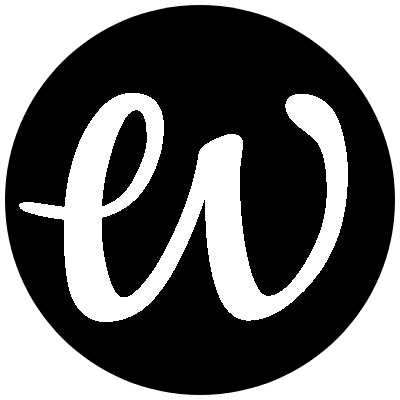
Comments