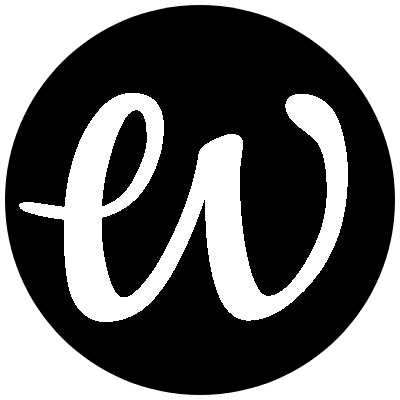HTML Table to ASCII
How to use HTML Table to ASCII tool?
- Copy your HTML Table code to the clipboard first
- Paste it into the editing area on the left side of the
HTML Table to ASCIItool - The right area will display the parsed ASCII character table immediately, you can copy or download the ASCII character table
- Below the edit box, you can set
Header Location,Border Style, andComment Style - Above the editor on the left, you can select the table examples provided by us to quickly experience the function of the conversion tool
- Above the editor on the left, support one-click clearing of content
- Below the result area on the right, click the full screen icon to enable full screen mode
- Below the result area on the right, click the link icon to copy your table demo URL and share the table with your friends
What is HTML Table?
HTML (HyperText Markup Language) is the most basic building block of the Web. It defines the meaning and structure of web content. Other technologies besides HTML are generally used to describe a web page's appearance/presentation (CSS) or functionality/behavior (JavaScript).
The <table> HTML element represents tabular data — that is, information presented in a two-dimensional table comprised of rows and columns of cells containing data.
What is ASCII?
ASCII (pronounced "az-kee", "ass-key" if American), is a table of characters for computers. It is binary code used by electronic equipment to handle text using the English alphabet, numbers, and other common symbols. ASCII is an abbreviation for American Standard Code for Information Interchange. ASCII was developed in the 1960s and was based on earlier codes used by telegraph systems.
Why convert?
- HTML Table belongs to webpage code, it is difficult to read the table content, but the parsed ASCII table content is clear and easy to read
- The parsed ASCII table can quickly modify the border style
- The parsed ASCII table can be easily copied into the code as a comment to make the code comment more beautiful
Fundamental
Quickly format table in ASCII, great for code comments: ascii-tables