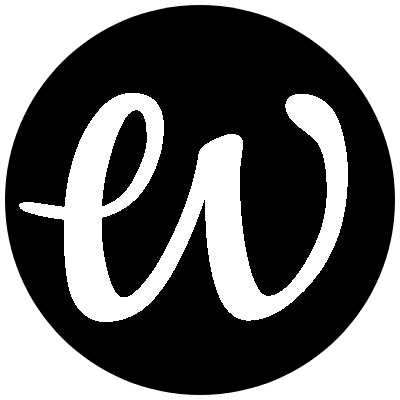Excel to HTML
How to use Excel to HTML tool?
- Copy your Excel data to the clipboard first
- Paste into the table editing area at the top of the
Excel to HTMLtool - The lower area will display the parsed HTML table immediately, you can copy or download the HTML table
- Below the table editing area, you can set
Header Location - Above the table editing area, support for importing Excel files in
.xlsxformat - Above the table editing area, support one-click to clear the content of the table editing area
What is Excel?
Microsoft Excel is a spreadsheet developed by Microsoft for Windows, macOS, Android and iOS. It features calculation or computation capabilities, graphing tools, pivot tables, and a macro programming language called Visual Basic for Applications (VBA). Excel forms part of the Microsoft Office suite of software.
What is HTML?
HTML (HyperText Markup Language) is the most basic building block of the Web. It defines the meaning and structure of web content. Other technologies besides HTML are generally used to describe a web page's appearance/presentation (CSS) or functionality/behavior (JavaScript).
The <table> HTML element represents tabular data — that is, information presented in a two-dimensional table comprised of rows and columns of cells containing data.
Why convert?
- The content of the Excel file must be opened with professional office software to be read, and HTML table are text, which can be copied and read anywhere
- The parsed HTML table can quickly modify the border style
- The parsed HTML table can be easily copied into the code for use
Related Tools
Fundamental
- High Performance Web JavaScript Canvas Spreadsheet: x-sheet
- Quickly format table in HTML: ascii-tables